
By farmersmarketpos July 11, 2025
Farmers markets are bustling hubs of local commerce, and having the right point-of-sale (POS) system can make a world of difference for vendors. A good POS not only lets you accept credit/debit cards and mobile payments on the spot, but also helps track your sales and inventory under the hectic pace of a market day. In this comprehensive guide, we’ll explore the top five POS systems ideal for U.S. farmers market vendors, focusing on solutions that work with iPad, Android, or dedicated terminals.
We’ll compare popular providers like Square (well-known for charging no monthly fee) to other strong contenders, discuss common pain points (like slow checkouts or unreliable internet), and show how modern POS features offer solutions. Whether you’re a produce farmer, artisan food seller, or craft vendor, this guide will help you find a POS system that’s affordable, easy to use, and packed with the features you need.
What to Look for in a Farmers Market POS
Choosing a POS system for a farmers market booth involves considerations slightly different from a traditional retail store. Here are some key factors and features to keep in mind:
- Portability and Ease of Use: Markets require you to set up and tear down quickly. Your POS hardware should be compact and mobile – for example, a card reader that connects to your phone or a lightweight terminal. The software should be intuitive so you (and any helpers) can ring up sales fast even during peak rush hours. Long lines and slow checkouts are common pain points, so a POS that enables quick, seamless transactions is crucial.
- Offline Capability: Outdoor markets don’t always guarantee stable Wi-Fi or cell service. It’s wise to choose a POS with an offline mode, allowing you to record card sales even if you lose internet temporarily. This prevents lost sales during network outages. (For example, Square’s POS app can accept swiped card payments offline and then process them when you reconnect.)
- Multiple Payment Options: Today’s customers expect to pay not just with cash, but also credit/debit cards, contactless payments (Apple Pay/Google Pay), or even alternative methods like Venmo or PayPal. A good farmers market POS will support all major payment types to avoid the dreaded “I don’t have cash” walk-away. More payment options can directly increase your sales.
- Inventory Tracking: Even at a small market stall, it helps to track what you’re selling. The POS should let you enter your product list (even if it’s just “bunch of carrots” or “jar of jam”) and decrement stock counts as you sell. This way you know when you’re running low. Robust inventory management prevents overselling and helps with restocking decisions.
- Sales Reports and Analytics: A POS that generates reports can provide insight into your best sellers, peak selling times, and overall revenue per market day. This data is valuable – it can tell you, for instance, that you sell out of heirloom tomatoes by 11am on Saturdays, or that rainy days still bring loyal customers. Good analytics help you make informed decisions and spot trends.
- Integration with Other Tools: If you use accounting software (like QuickBooks) or sell online as well, look for a POS that can integrate those systems. Syncing sales data to your accounts or inventory to your online store can save time and reduce errors. For example, some POS systems directly export data to QuickBooks, and others (like Shopify’s POS) unify online and offline sales channels.
- Affordable Pricing: Farmers market margins can be slim, so watch out for costs. Ideally, choose a solution with no monthly subscription fee (or a very low one) unless you truly need premium features. All-in-one providers like Square, PayPal Zettle, and SumUp offer free basic POS software with pay-as-you-go transaction fees, which is great for seasonal or part-time sellers. Hardware costs should also be reasonable (many basic card readers are $50 or less, and often there are discounts for new accounts). We’ll highlight pricing details for each system below.
Keeping these factors in mind, let’s dive into the top five POS systems that fit the bill for farmers market vendors.
1. Square POS
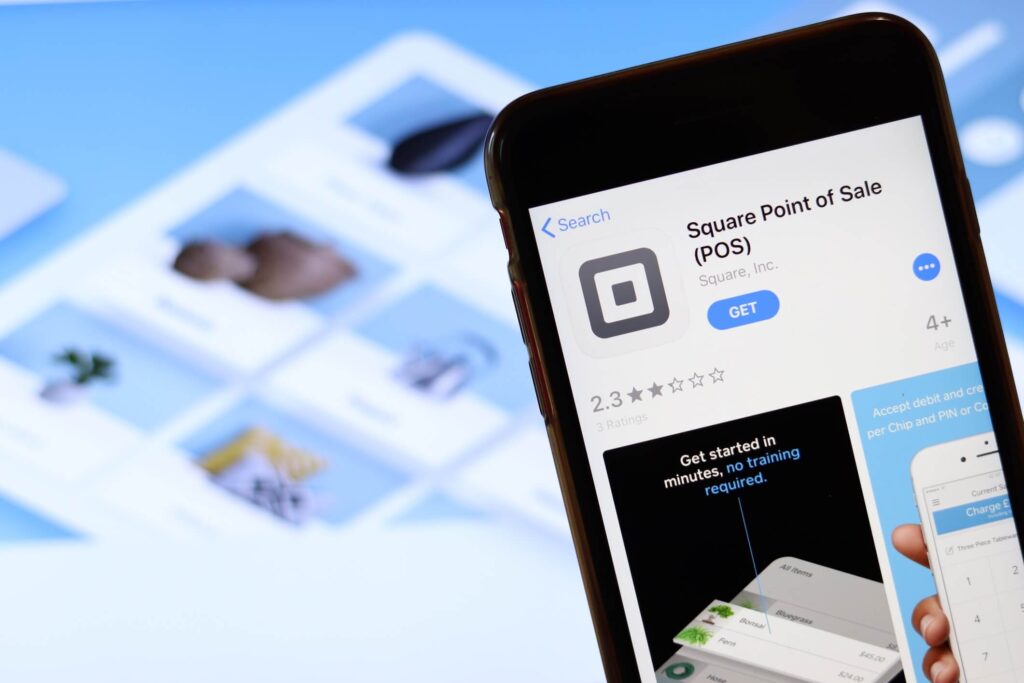
Square is one of the most popular POS systems for farmers market vendors, and for good reason. It offers a feature-rich, free POS app with no ongoing subscription fees, and a wide variety of hardware options to suit your setup. Square is well-known for its ease of use – even first-time users can download the app on an iPhone, iPad, or Android device and start taking payments within minutes of signing up.
Key Features and Benefits
Square’s POS software includes robust capabilities out of the box. You can ring up sales by tapping items from your catalog or entering custom amounts, apply taxes or discounts, and accept tips – all through a very intuitive interface.
The system tracks your sales and inventory in real time, and you can view summary reports anytime on the app or via Square’s cloud dashboard. Even on the free plan, Square offers inventory management, basic analytics, a customer directory, digital receipts, and more. This is a lot of functionality for a $0 monthly price tag.
Square is also highly flexible in terms of hardware. Many small vendors start with the Square Reader for magstripe (which Square often provides for free) to swipe credit cards using a phone. For chip and contactless payments (EMV and NFC), Square sells a contactless + chip reader (~$49) that connects via Bluetooth to your phone or tablet.
If you prefer an all-in-one device, the Square Terminal (a handheld card reader with its own screen and printer) costs about $299, and the Square Stand (which turns an iPad into a countertop register with a built-in reader) is $149. You can mix and match hardware – e.g. use your phone for card swipes and an iPad Square Stand for a more professional checkout at the same time. All hardware options work seamlessly with Square’s app.
Importantly for outdoor sellers, Square POS supports Offline Mode. If your internet or cell connection drops, Square will still allow you to accept credit cards (it stores the transactions and processes them once you’re back online). This feature can be a lifesaver at markets held in rural areas or concrete jungles with spotty reception. Square’s offline mode does carry some risk (if a card is declined later you might not get paid), but many vendors find it worth using on busy days when connectivity is hit or miss.
Payments and Pricing
Square’s big appeal is the lack of fixed fees. There are no monthly fees, no setup fees, and no minimums – you simply pay a transaction fee for each sale. As of 2025, Square’s standard rate for in-person transactions is 2.6% + 15¢ per swipe, dip, or tap. This flat rate applies to any major credit card (Visa, Mastercard, American Express, Discover).
For example, a $20 sale would incur about a $0.67 fee. There are no additional percentage fees for premium cards, and no monthly PCI-compliance charges or any of the other misc fees traditional merchant accounts often have. If you manually key in a card (e.g. typing the number if a chip fails), the rate is higher (around 3.5% + 15¢), which is common across processors due to greater fraud risk.
For most farmers market vendors, the simplicity of Square’s pricing is a huge plus. You know that if you sell $1,000 in a weekend, you’ll pay $26 + $0.15 per transaction in fees (roughly). There’s no monthly cost eating into your profit during off-season months, which makes Square very friendly to seasonal businesses.
Square deposits your funds quickly as well – the default is next-business-day deposit to your linked bank account, or you can pay a 1.5% fee for instant transfer if you need the money immediately. Alternatively, Square offers a free built-in bank account (Square Checking) that can receive sales instantly with no fee.
Pros for Farmers Markets:
- Affordable: $0 monthly, reasonable processing rate. Great for part-time sellers.
- Easy Setup: No long application; anyone can sign up online and get going same day. The app is user-friendly for non-techies.
- Hardware Flexibility: Use it with devices you already have (smartphone/tablet) or invest in dedicated gear as you grow. The system scales from a single phone to a full multi-device setup.
- Feature-Rich Free Plan: Inventory tracking, sales reports, digital receipts, even a free online store option are included without upgrade.
- Offline Mode: Keeps you selling even without internet connectivity – very helpful at markets.
- Integrations: Connects with lots of third-party apps (accounting, eCommerce, etc.) and has its own add-ons for email marketing, loyalty programs, and more if you choose to use them later.
Cons or Limitations:
- Square’s transaction fee (2.6%+15¢) is flat and predictable, but for very large transactions or higher-volume businesses, it’s not the absolute cheapest (some merchant accounts could offer slightly lower % for high volumes). For typical farmers market sales though, the difference is usually minor.
- Occasionally, users report account holds or fund freezes if Square’s system flags something as suspicious. This can happen with any aggregator (PayPal, etc. have similar stories) since they underwrite accounts on the fly. It’s not common for small vendors with consistent activity, but it’s worth noting that customer support on the free plan is not 24/7. Square does have a support center and community forum, but direct phone support is somewhat limited for free users, which can be frustrating if an issue arises.
- Square’s POS, while very versatile, is a generalist solution. If you have highly specific needs (like a complex produce inventory by weight, or a CSA subscription model), you might need additional apps or workarounds. However, for the vast majority of market sellers, Square covers the basics extremely well.
2. PayPal Zettle (PayPal Point of Sale)
PayPal Zettle (recently renamed just PayPal Point of Sale) is PayPal’s answer to mobile POS, having replaced the old PayPal Here system. It’s a strong choice for vendors who want to leverage PayPal’s ecosystem, allowing customers to pay not only with cards but also via PayPal or Venmo QR codes. Like Square, PayPal Zettle has no monthly fee for the basic service – you just pay per transaction, making it very friendly for small and occasional sellers.
Key Features
The PayPal Zettle app (available for iOS and Android) is free to download and use. It enables you to accept all major credit and debit cards by pairing with the PayPal Zettle Card Reader shown above. The card reader itself is a small white device with a keypad – customers can insert or tap their card, and even enter a PIN if required. It supports chip cards, contactless payments (NFC like Apple Pay/Google Pay), and also has a magstripe swipe if needed.
The app includes basics like a product library (with images, variants, and prices), simple inventory tracking, and sales reporting. You can calculate totals, apply discounts, and issue digital receipts via text or email. It’s not as feature-rich as Square’s app in terms of extras (for example, Zettle’s inventory and analytics are fairly basic), but it covers the core needs for a small vendor.
One notable feature is integration with PayPal’s other services – for instance, you can generate a PayPal QR code for customers to scan and pay from their PayPal app or Venmo, which is a neat option if someone prefers that method. PayPal touts that there are over 400 million active PayPal users globally, so offering PayPal as a payment option could attract some buyers (especially tourists or younger customers who use Venmo) that might not have cash.
Another advantage is quick access to funds. When you accept a payment through Zettle, the money goes into your PayPal business account balance within minutes. You can then use those funds to pay expenses via PayPal or transfer to your bank (instant transfer for a small fee, or standard ACH transfer for free which usually takes a day or two). Some vendors appreciate this speed, as it’s effectively same-day funding.
In terms of hardware, aside from the basic card reader (which PayPal sells for $29 for your first reader and $79 for additional ones), there is the PayPal Zettle Terminal. The terminal is a portable Android-based device with a touchscreen – essentially a combined tablet + card reader in one. It costs around $199 (or $239 with an integrated barcode scanner).
The terminal comes with the POS software pre-installed, so you don’t need a separate phone or tablet to run it. It’s a bit like Square Terminal or Clover Flex – an all-in-one unit that’s convenient if you prefer to carry just one piece of gear. Many farmers market vendors, however, may find the simpler $29 reader plus their smartphone to be sufficient for taking payments at the stall.
Payments and Fees
PayPal Zettle’s processing fees are slightly lower than Square’s. The standard card-present transaction fee is 2.29% + $0.09 per transaction. There are no monthly charges or setup fees beyond that. For example, on a $20 sale, PayPal would charge roughly $0.55 (which is a tad less than Square’s $0.67 on the same sale).
If you key in a card number manually, the rate is 3.49% + $0.09, and PayPal also supports sending invoices (those have different rates, around 2.99%–3.49% + 49¢ depending on payment method, though invoicing is less likely needed in a face-to-face market setting).
One unique capability is accepting PayPal wallet or Venmo via QR code in-person, which Zettle treats as a card-present transaction at 2.29%+9¢. So if a customer wants to pay from their PayPal balance or Venmo account, you can generate a QR for them to scan – it’s convenient and you pay the same fee as a card swipe.
Pricing summary: There’s no subscription cost for the basic service. You buy the reader (first one discounted at $29), and then pay 2.29% + 9¢ on each sale. PayPal doesn’t have different tiers of service; all users get the same features and rates by default (large enterprises can negotiate, but for small vendors it’s fixed).
Pros for Farmers Markets:
- No Monthly Fee: Truly pay-as-you-go, so it’s great for seasonal usage or small sales volumes.
- Low Transaction Rate: 2.29% + $0.09 is among the lowest flat rates in the industry for card-present sales. Over time, those savings vs. a 2.6% rate can add up, especially on larger transactions.
- PayPal & Venmo Acceptance: You can take PayPal or Venmo QR payments easily, which might draw in customers who don’t carry cards or cash. It sets you apart by giving “digital wallet” customers a way to pay on the spot.
- Easy Integration for Online Sales: If you also sell through a website (or plan to), PayPal is widely used for e-commerce. Using Zettle means your in-person and online PayPal transactions all feed into the same account. Zettle also integrates with e-commerce platforms like Shopify, which is useful if you have a hybrid business.
- Fast access to funds: Money lands in your PayPal account almost immediately, improving your cash flow.
- Simplicity: The POS app is pretty straightforward and uncluttered. It’s designed for quick sales and doesn’t overwhelm users with too many features – this can be a pro if you want something basic and reliable.
Cons or Drawbacks:
- Basic Feature Set: The PayPal Zettle POS is not as feature-rich as some competitors. For example, while it has inventory tracking and a product library, it might lack more advanced features or detailed analytics that growing businesses want. If you need things like modifiers (for different product options), ingredient-level inventory, or extensive customer marketing tools, Zettle could feel limiting. As one review put it, the software is “basic and could benefit from upgrades… If you need industry-specific tools, consider Square.”
- Hardware Ecosystem: PayPal’s hardware lineup is limited to the card reader and the one terminal. There’s no equivalent of a full POS register or kitchen printer, etc., specifically from PayPal. (That said, you can use third-party Bluetooth printers or cash drawers with Zettle in some cases, but the integrations are not as deep as Square’s hardware options.)
- Account Stability: While not common, some users have reported issues with PayPal’s risk controls – for instance, holds on large transactions or sudden account freezes pending review. PayPal as a company is known for occasionally freezing funds if something triggers their security algorithms. As with Square, this isn’t likely for typical farmers market transactions, but if your volume spikes or you sell an unusually high-priced item one day, be aware PayPal might scrutinize it. Having proper documentation and using your real information during signup helps mitigate this.
- Customer Support: PayPal does offer customer support, but some users note that getting help for Zettle-specific issues can be a little cumbersome since PayPal is a huge company (so support agents may not always be immediately familiar with the POS issues). There is an online help center and community forum, however.
3. Clover POS

Clover is a popular POS solution known for its stylish hardware and flexibility. Unlike Square or PayPal which are primarily “single provider” systems, Clover is offered through various merchant service providers (since it’s owned by Fiserv/First Data). Clover can be a bit more complex to set up, but it’s a powerful option – especially if you anticipate growing from a simple market stall into a more permanent or larger retail operation in the future.
For a small farmers market vendor, the most relevant Clover product is Clover Go, which is a portable card reader and app similar to Square’s setup. However, Clover also has more advanced devices like the Clover Flex (a handheld terminal) and Clover Mini/Station (bigger countertop systems). You can start small and scale up within the Clover ecosystem.
Key Features
The Clover Go system consists of a Bluetooth card reader that connects to your iOS or Android phone/tablet using the Clover Go app. The reader accepts swipe, chip, and contactless payments – including mobile wallets like Apple Pay and Google Pay.
The app lets you enter items, calculate totals with tax, and even record cash transactions, so you can use it as a full payment register. All sales via Clover Go can sync to the main Clover cloud dashboard. If you also use other Clover devices (say you have a Clover countertop POS at a farm store), the Go will sync with those so your inventory and reporting are unified.
What sets Clover apart is its extensive app marketplace and customization. With Clover, you can choose from many third-party apps (loyalty programs, advanced inventory tools, analytics, etc.) to extend your POS capabilities. Many of these apps are more relevant to retail stores or restaurants than to a simple market booth, but it shows that Clover is a system you can grow into. Out of the box, Clover’s standard software supports inventory management, variants/options for items, discounts, customer management, and decent reporting.
It also offers features like offline mode for card processing through its Virtual Terminal (though offline usage with Clover Go may be limited). Another neat feature: Clover has recently enabled Tap to Pay on iPhone for Clover Go users – meaning if you have an iPhone, you might accept contactless payments directly with your phone (no reader needed) in certain cases.
Payments and Pricing
Here’s where Clover differs from aggregators like Square/PayPal: to use Clover, you typically set up a merchant account through a bank or payment processor that sells Clover solutions. The pricing can therefore vary. The good news is that there are plans where the monthly fee can be $0 – for example, some providers offer Clover Go with no monthly software charge for basic processing.
In other cases, you might pay around $14.95 per month for the Clover software (this is the Clover “Payments Plus” or similar plan). It depends on the reseller. Transaction fees also vary: some Clover setups charge a flat rate similar to Square (e.g. 2.6% + 10¢), while others use an interchange-plus model (which could be cheaper if you have a lot of debit card sales, for instance). A common pricing through Fiserv for small merchants is around 2.3%–2.6% + 10¢ per swipe, which is in the same ballpark as Square’s rate, sometimes a bit lower on percentage.
To illustrate, one Clover provider (Bank of America’s Clover service, or the Limelight example above) might advertise “no monthly fee for Clover Go” and a processing rate like 2.6% + 10¢. Another might charge $12/month but slightly lower percentage.
It pays to shop around providers if you go the Clover route. Keep in mind that with a merchant account, there may be additional fees (PCI compliance fee, statement fees, etc.) depending on the provider – those are mostly eliminated with pay-as-you-go systems like Square, but can appear with traditional merchant services.
Hardware costs
The Clover Go reader itself is about $49 (and sometimes you can get one free when signing up for a new account). If you decide to upgrade later, the Clover Flex (handheld touchscreen device) runs around $599 to, and the larger Clover Station (full countertop POS with cash drawer, etc.) can be over $1,000. But for a market vendor, you likely wouldn’t need the big systems unless you expand into a brick-and-mortar store. It’s nice to know those options exist on the same platform though.
Pros for Farmers Markets
- Professional-Grade System: Clover is used by many established retail businesses. By using Clover Go, you are essentially plugging into that robust system. If you plan to scale up (open a farm stand, a cafe, or sell in multiple locations), Clover can grow with you. All your sales channels (mobile and store) can integrate.
- Flexible Processing: Because you can get Clover from different payment processors, you have the chance to negotiate rates if your volume grows. Some providers might offer better rates for certain transaction types (e.g., a lower % on debit cards). You’re not locked into one rate forever.
- Multiple Device Sync: If you have employees or multiple booths, Clover can allow several devices to operate under one account with data syncing. For instance, you could have two people with Clover Go readers taking payments at the same time under your account – and inventory will update in real-time and all sales funnel to one dashboard.
- Feature-Rich (when needed): On the Clover dashboard, you can run advanced reports, manage inventory with variants, set up loyalty programs (through apps), etc. Clover’s app market even has specific apps for things like farm stands or weight-based selling. While Square and others have many features too, Clover’s approach allows more third-party customization if you ever need niche features.
- Accepts All Payment Types: Clover Go and other Clover devices accept swipe, chip, tap, plus Samsung Pay and other digital wallets. There’s no payment type it can’t handle, essentially. (One claim is that the Clover Go reader is one of the few that can accept EMV chip + PIN if needed, which Square’s basic reader cannot – though PIN is rarely used in the U.S. except for debit in certain cases.)
- Offline and Backup Options: If your phone fails, Clover also has a Virtual Terminal feature (you could log into a web browser later and enter the card info to charge if needed). It’s not exactly offline mode at the moment of sale, but it provides a backup way to run a transaction if your app had an issue.
Cons or Considerations
- Complexity and Cost: For a pure farmers market hobbyist, Clover might be overkill. The sign-up process is more involved (since it’s a real merchant account, you typically fill out an application with underwriting). While some providers waive monthly fees, others don’t – so you need to be careful to get a deal that fits your low-volume needs. Some Clover resellers have contracts or termination fees. Try to find a no-contract, month-to-month provider if you go with Clover, to keep flexibility.
- Upfront Hardware: The Clover Go’s cost is small ($49), but if you ever wanted a Clover Flex or other device, it’s a significant investment compared to getting a free/cheap reader from Square or SumUp. Also, once you buy Clover hardware, it’s generally locked to the processing service you signed up with (you can’t reprogram it easily for another provider).
- Updates and App Bugs: Some users have mentioned that Clover’s mobile app can be finicky after updates. It’s generally stable, but occasional software updates might require re-learning or troubleshooting. Clover Go doesn’t have the huge user base of Square, so issues might not be as widely documented online.
- Not Truly DIY Instant Setup: Unlike Square/PayPal/SumUp which you can self-signup and start in minutes, Clover usually involves dealing with a sales rep or online signup form that could take a day or two for approval. So it’s not something you grab the night before a market in an emergency (unless you already have it in place).
4. Shopify POS

Shopify POS is the point-of-sale extension of Shopify, the e-commerce platform used by many small businesses for online sales. If you already have (or plan to create) an online store, Shopify’s POS system allows you to unify online and offline sales channels seamlessly.
Even if you’re primarily selling at farmers markets, Shopify POS could be attractive if you want to maintain an online catalog for pre-orders or deliveries and have everything synced. However, it’s important to note that unlike Square/PayPal/SumUp, Shopify’s POS is not completely free – it typically requires a Shopify subscription. For vendors with an online presence, the integration benefits might outweigh the costs.
Key Features
Shopify POS comes in two versions – Shopify POS Lite (included with all Shopify plans) and Shopify POS Pro (which costs extra per month). For a farmers market vendor, POS Lite is usually sufficient. With POS Lite, you can use the Shopify POS app on iPads, iPhones, or Android devices to conduct sales.
The system syncs with your Shopify product catalog and inventory. So if you also sell items on a Shopify website, any sale at the market will decrement inventory for both, preventing you from accidentally selling something online that you already sold in person (and vice versa).
The app interface is user-friendly: you can browse your product list (with images), use a global search to quickly find items, or even scan barcodes if you use barcode labels. It supports custom sales, taxes, discounts, customer profiles, etc.
A nice feature is that it links with Shopify’s powerful backend – you can view detailed sales reports in your Shopify admin, segment customers, and use Shopify’s marketing tools to re-engage them. If you have regular farmers market patrons, you could create customer profiles and later email them newsletters or discount codes via Shopify’s marketing integrations.
Shopify POS also has an offline mode for the app (you can record sales offline and it will sync when back online, though certain functions like new gift card sales might require connection). However, some users note that Shopify’s offline mode is more limited than Square’s – it’s primarily for basic card transactions and there have been reports of it being finicky. If you often operate with no signal, this could be a consideration.
One standout feature is omnichannel flexibility: Shopify POS allows things like “Buy Online, Pick up in Store (BOPIS)” or “Ship to customer” seamlessly. For example, if a customer at your booth wants an item that you left at home or that you sell online, you can create an order in Shopify POS and mark it for shipping or pickup later. This could be nifty if you also take orders online for pickup at the market (some farmers do CSA pickups or advance orders).
Hardware
Shopify provides proprietary hardware for POS. The basic one is the Tap & Chip Card Reader ($49) – a small black square that accepts chip cards and contactless payments (for magstripe, they have a free magstripe dongle if needed). They also offer the Shopify POS Go device (around $399) which is a handheld unit with a screen, card reader, and scanner – similar concept to Square Terminal or Clover Flex.
Additionally, they have accessories like a dock for the reader, receipt printers, barcode scanners, etc. The nice thing is Shopify’s hardware is optional; the POS app can also work with certain supported third-party card readers or you could manually process payments if absolutely needed. But to use Shopify Payments (their built-in processor) in-person, you’ll need their reader or the POS Go. The hardware is well-integrated and has a modern design.
Payments and Pricing
Here’s the important part – Shopify POS is tied to a Shopify subscription. If you’re not already using Shopify for ecommerce, you’d have to sign up for at least their “Basic” plan which is $39/month (when paid monthly). That includes POS Lite and the online store.
If you truly only want the POS and no online store, Shopify has a cheaper “Starter” plan (around $5/month), but that plan is very limited (no full online store, mostly for social selling) and it charges a high in-person transaction fee of 5% – so it’s not cost-effective for regular sales. Realistically, most will opt for Basic $39 which gives standard online rates (2.9%+30c online) and in-person rate of 2.6% + 10¢ (same as Square). If you pay annually, the Basic plan can be a bit cheaper per month.
Transaction fee-wise, with Shopify you must use Shopify Payments (which is essentially powered by Stripe) to get the best rates. The in-person rates are:
- Basic plan: 2.7% (no additional 10¢) according to some sources, though Shopify’s own pricing page now shows 2.6% + 10¢ – it appears they updated to match Square exactly. (We see indicating 2.4%–2.6% +10¢ depending on plan; Basic likely 2.7% or 2.6%+10c effectively the same on average sale.)
- If you have a higher plan like Shopify “Grow” ($105/mo), the in-person rate is lower (2.5% + 10¢). Advanced ($399/mo) has 2.4% + 10¢. But those plans are overkill for a small vendor.
There’s no additional per-transaction fee beyond the percentage + fixed, unless you use an external processor (which you wouldn’t for in-person; Shopify does allow external gateways online with an extra fee, but in POS, Shopify Payments is the default). Also, Shopify doesn’t have any monthly fee for the POS itself if you’re on a plan – POS Lite is included.
They do have an add-on POS Pro which is $89/month per location, but that’s meant for multi-store retailers with advanced needs (things like staff roles/permissions, more detailed inventory features, etc.). Farmers market sellers would rarely need POS Pro; the Lite covers multi-channel inventory and basic staff PINs just fine.
So in summary, if you’re not already a Shopify user, the cost barrier is the ~$39/month subscription. This might be steep just to use as a payment terminal at a weekly market. However, if you think of it as also paying for an online storefront, it could be justified – especially if you want to take online orders or do marketing.
Pros for Farmers Markets:
- Unified Online and Offline Sales: This is the #1 reason to use Shopify POS. If you have a website selling your jams or crafts, Shopify will keep your inventory synced across online and in-person. It also centralizes your order management – for instance, you can see total sales across all channels and get combined analytics. Many artisans who sell both on Etsy/Shopify and at markets appreciate this centralization.
- Rich E-commerce Features: By having Shopify, you gain access to all the e-commerce tools: a customizable website, shipping label printing, discount code generation, email marketing integrations, even features like gift cards or the Shop Pay accelerated checkout (for online). You can leverage these to grow your business beyond the market. For example, you could collect customer emails at the market (through the POS app’s customer profiles) and later send them a link to your online store for reorders.
- Solid POS App: The Shopify POS app is generally praised for being easy to use and visually clean. It supports unlimited products, and if you have a lot of SKUs, its search and barcode scan functions make checkout faster. You can also use it to record cash sales and keep a register tally, which is handy for end-of-day reconciliation if you take both cash and card.
- Multiple Staff and Locations: Even the POS Lite allows for multiple staff PIN logins, so if you have helpers, each can have a unique PIN to track their sales. If you sell at multiple markets or a market plus a store, Shopify can handle multiple locations (Basic plan covers up to 4 locations I believe) with inventory tracking per location.
- Hardware Ecosystem: While optional, Shopify’s official hardware (like the card reader, dock, etc.) provides a seamless experience. Their Tap & Chip reader is EMV-certified and encrypts card data, and it integrates tightly so you don’t need to manually input payment amounts on a separate device. The POS Go device is pricey but very convenient – it’s wireless, has a barcode scanner and receipt printer, meaning you could roam a market with it or speed up checkout at a busy stall.
Cons or Downsides:
- Monthly Fee: The biggest con is you’re paying at least ~$39 every month, which for some small vendors is a lot, especially in slower months. Over a year, that’s nearly $468. If you’re only making, say, $1,000 a month at the market, that’s like an extra ~3.9% cost on top of transaction fees – meaning effectively you’re paying more like 6.5%+ on those sales when including the subscription. Square or PayPal would have been $0 subscription. So you need to justify this with the online sales or other benefits.
- Higher Fees without Full Plan: If someone tries to use the cheaper $5 Starter plan to just get POS, they’ll get dinged with 5% transaction fees in person, which is not worthwhile. So realistically, it forces you into the $39+ plans.
- Limited Offline Mode: As mentioned, if your market has unreliable connectivity, Shopify POS’s offline mode may not be as robust. Reviews have noted that while you can still do basic transactions offline, certain features or even processing might halt if it can’t reach the server for too long. This is an area where Square is known to outperform Shopify.
- Hardware Only from Shopify: To use Shopify POS with Shopify Payments, you should use their reader. That means an extra $49 purchase. You can’t, for example, use your existing Square reader with Shopify. (There are some hacks to use external terminals but then you lose integration and pay extra gateway fees, so not advisable.)
- Overkill for Cash-Only Sellers: If you mostly deal in cash and only want a card option occasionally, paying for Shopify just to maybe run a few card sales is not efficient. Square or others would be better in that scenario.
5. SumUp

SumUp is a rising player in the mobile POS arena, known for its simplicity and low costs. Originating from Europe, SumUp now serves the US with a straightforward proposition: no monthly fees, no contracts, and a single flat transaction rate. It’s very much like Square in its business model, though smaller in U.S. market share. For a farmers market vendor looking for a basic, affordable way to take card payments via a smartphone or a dedicated device, SumUp is worth considering.
SumUp’s approach is “keep it simple.” You sign up for a free account, buy a low-cost card reader, and use the SumUp app to charge customers. It’s a no-frills system, but it covers the essentials.
Key Features
The SumUp mobile app (for iOS/Android) allows you to enter a sale amount or select products from an optional item catalog you set up. You can accept payments by card (physical cards via a reader, or even send payment links/invoices for remote payments), record cash transactions, and send digital receipts. It has basic reporting – e.g., total daily sales, sales by item, etc. – accessible in the app or via an online dashboard.
Inventory management in SumUp is minimal; it’s more just an item library with prices rather than full stock count tracking. But many market vendors don’t need detailed inventory software for a small product lineup, so this may be fine. SumUp also supports multiple employees and even multiple SumUp devices under one account, which is nice if you have a team.
One feature SumUp offers is a built-in virtual terminal and invoicing capability in the dashboard (useful if you ever need to charge a card when the cardholder isn’t present, though that costs a higher fee). They also have a Business Account option – essentially a digital bank account and debit card for your deposits – but that’s optional.
Perhaps the biggest draw of SumUp is its hardware options. SumUp provides two main card reader products in the US:
- SumUp Plus: A small, pocket-sized card reader that connects via Bluetooth to your phone/tablet. It has a chip slot, magstripe swipe, and NFC for tap payments, plus a simple LED display for amounts and a few buttons (including a PIN pad functionality for chip+PIN when needed). It’s battery-powered and charges via USB. This reader is very affordable – listed at around $59 on their site, but often they run promotions (sometimes as low as $19 or $24 for the reader). It’s analogous to the Square contactless+chip reader but with a PIN pad.
- SumUp Solo: This is an all-in-one standalone card reader with a touchscreen. It doesn’t require a phone to work – it connects to WiFi or has built-in cellular (SumUp provides free unlimited data via SIM). The Solo is a sleek device (imagine a mini smartphone) that lets you run transactions on its screen, view sales history, and send receipts, all without a separate app. It comes with a charging cradle and has an optional printer accessory. The Solo costs about $99 (or $169 for the Solo + Printer bundle). For a single-person booth, the Solo could be very convenient – you just carry that one device.
Both devices are extremely portable – good for a vendor who might not have a fixed booth or who wants to accept payments while roaming (e.g., at a farm or event). The small size and battery operation mean less clutter on your market table.
Payments and Pricing
SumUp keeps it dead simple: 2.60% + $0.10 per in-person transaction, with no monthly fees or hidden fees. This flat rate applies to any card-present payment (chip, tap, or swipe). If you manually key in a card through the app or charge via a payment link, the fee is higher (typically around 3.3% + 15¢). But for swiped/tapped sales at the market, it’s 2.6% + 10¢ – effectively the same as Square’s older rate. (Square is now 2.6%+15¢, so SumUp saves a nickel on the transaction fee now, not a big difference unless you do many small transactions).
There’s no monthly cost at all. SumUp does not charge setup fees, PCI fees, payout fees, etc. You simply purchase the hardware and pay the transaction fee on sales. Payouts from SumUp typically arrive in your bank account next day (or you can use the SumUp business account for instant access). SumUp also mentions a 30-day money-back guarantee on their hardware, which gives some peace of mind if you try it and it’s not for you.
One thing to note: SumUp’s transaction fee being flat means it doesn’t have separate lower rates for debit or anything – for very small tickets (a $3 sale), 2.6%+10¢ is only ~$0.18, which is fine, but for larger sales (say $200), it’s $5.30, comparable to others. So it’s balanced for small to medium transactions.
Pros for Farmers Markets:
- No Ongoing Fees: SumUp, like Square and PayPal, doesn’t saddle you with monthly charges. This is great for part-time sellers or those who have seasonal fluctuations.
- Low Cost Hardware: The barrier to entry is low – often under $50 – and sometimes SumUp offers deals for new signups. Even the more advanced Solo device is under $100, far less than some competitors’ terminals.
- Simplicity: SumUp’s app and system are very straightforward. This can be an advantage if you (or perhaps older family members helping at the stall) are not tech-savvy. There are fewer bells and whistles to get confused by.
- All Payment Methods: The SumUp readers accept chip & PIN, chip & sign, magstripe, and contactless. They support all major cards and mobile wallets. Essentially, no customer’s card should be incompatible.
- Portability: Especially with the Solo or even the Plus, you have an extremely portable setup. If you move around markets or fairs, you can easily bring your point of sale in your pocket.
- Decent Support: SumUp provides 24/7 support in the U.S. and has a good reputation in Europe. They offer phone, email support and a help center. Users often cite that SumUp’s customer service is helpful, which can be important when you’re dealing with payments.
- Extra Tools if Needed: While not extensive, the ability to send invoices or payment links can come in handy. For example, if a customer at the market wants toComparing the Top POS Systems for Market Vendors buy but didn’t bring their wallet, you could send them a payment link to complete the purchase later. Also, SumUp’s business account/debit card (if you choose to use it) can simplify managing your funds.
Cons or Limitations:
- Limited Features: SumUp is not going to give you advanced POS features. For example, it doesn’t have built-in loyalty programs, purchase order management, or multi-store inventory tracking. If your needs grow beyond basic selling, you might outgrow SumUp. However, you can manually handle many small-scale needs or integrate with other software if absolutely needed.
- Reporting Depth: The sales reports from SumUp are pretty basic – totals per day, maybe per item, etc. You won’t get the kind of deep analytics or dashboards that some other platforms might offer. If analysis is important, you might have to export data and crunch in Excel or so.
- No App Marketplace: Unlike Clover or even Square, there’s no expansion via apps. What you see is what you get with SumUp’s native features.
- Brand Recognition: In the U.S., some customers might not recognize the SumUp name on receipts or the reader (whereas Square and PayPal are more familiar). This isn’t usually a big deal, but on occasion a customer might be momentarily unsure if they see a SumUp reader (“Is this secure/legit?”). You can easily explain it’s like Square, just another company, if it even comes up.
- Card Reader Dependence: If you choose the SumUp Plus (the one that needs a phone), remember that your transactions rely on your phone’s connection. If your phone battery dies or the Bluetooth acts up, you’d be temporarily stuck (this is where having the standalone Solo would save the day, or having a battery backup for your phone).
Comparing the Top POS Systems for Market Vendors
Let’s recap and compare these five options across a few key dimensions that matter to farmers market sellers:
- Cost (Monthly Fees and Setup): Square, PayPal Zettle, and SumUp all charge no monthly fee – you only pay transaction fees when you make sales. Clover can be obtained with no monthly fee if you choose a basic processing plan, but some Clover providers might charge ~$15/month for software. Shopify POS requires at least a $39/month Shopify plan for full use, which is a significant fixed cost. In terms of hardware, SumUp and PayPal are the cheapest to start (readers ~$29-$59, often with discounts).
Square’s contactless reader is $49, and Clover’s mobile reader ~$49 as well (sometimes free on signup). If you already have an iPad or phone, all these systems can leverage that; only Clover/Shopify if you wanted a full terminal or iPad stand do you look at higher hardware costs. So, for the leanest budget: SumUp or PayPal might win. For a more robust investment with multi-channel returns: Shopify (if you’ll use the online store heavily) could be worth the subscription. - Transaction Fees: All five charge per transaction and are in a similar ballpark on card-present rates. PayPal Zettle is lowest at 2.29% + $0.09. SumUp and Square both sit around 2.6% + ~$0.10. Clover’s effective rate will vary but typically ~2.3–2.7% + 10¢, potentially lower if you negotiate.
Shopify is 2.6% + 10¢ on its Basic plan (or higher if you tried to use without a plan which isn’t advisable). The differences on a $10 sale are a few pennies between providers. However, over the course of a year, PayPal’s slightly lower % could save a bit of money; still, it’s wise to choose based on features rather than a 0.3% fee difference unless your sales volume is very large. - Ease of Use: Square and SumUp likely tie for simplest setup and app interface – they are built for non-tech small business owners and get praise for being straightforward. PayPal Zettle is also easy, though the app is a tad more bare-bones and some have noted occasional Bluetooth connection hiccups with the reader. Shopify POS is user-friendly but the initial onboarding (adding products, configuring taxes, etc.) is more involved since it’s part of an e-commerce system.
Clover’s app is intuitive but the overall system has more moving parts (merchant account, optional apps, etc.). For quick learning curve, Square’s ubiquity means many people have experience with it, which is a plus if you have seasonal staff – they might already know how to use Square POS. SumUp is extremely minimal – basically just a keypad for amounts and a product list – so that’s also very easy for anyone to grasp. - Offline Reliability: Square is known for offline mode functionality that’s very useful at events. Clover Go and SumUp do not process offline (SumUp requires connection to authorize transactions; Clover Go as well relies on live connection, but if you had the Clover Flex it can store offline transactions). PayPal Zettle’s app currently does not support offline mode – you need network connectivity to take a card, though you could in theory use the PayPal Here trick of taking a photo of a card in an emergency via PayPal app, but that’s not POS.
Shopify POS has limited offline capability and will queue transactions if it loses connection, but reports suggest it’s not as seamless as Square. If your market has dead zones, Square has a clear edge on this aspect. - Features & Integrations: For a pure farmers market vendor who just needs to swipe cards and maybe get a basic sales total, all five will do the job. But if we consider additional features:
- Inventory Management: Square offers item libraries and low-stock alerts, but not advanced supplier ordering in the free version. Shopify and Clover both have robust inventory features (Shopify can track across online/offline, Clover can handle variants and has add-on tools). SumUp’s inventory is very basic (counting not automatic). PayPal Zettle has simple product management, but not much beyond totals and basic stock counts.
- Analytics/Reporting: Shopify likely leads with its comprehensive dashboard (sales by channel, product, time, etc., and you can export data easily). Square also has decent reports (and you can upgrade to Square Analytics or use its free online store analytics). Clover’s reporting is good and can be enhanced with apps or the web dashboard to really drill down. PayPal and SumUp keep it simple – totals, maybe sales by item, and a history log.
- Customer Engagement: Square and Shopify allow you to build customer directories and implement loyalty (Square has a paid loyalty add-on; Shopify has email marketing and integrates with tools like MailChimp). Clover has a loyalty app you can use (some plans include it). SumUp and PayPal are lighter here – PayPal might give you insight if the customer paid with PayPal (you get their email), but it’s not a full CRM. If you envision doing email campaigns, promotions, loyalty cards, etc., Shopify or Square would serve better.
- Multi-Channel Sales: Shopify is king of this since it is an online store platform at heart. Square also provides a free online storefront and integrates with social media sales (though not as robust as Shopify). PayPal can be added as a payment option to many websites, but it’s not a storefront by itself. Clover can integrate with some e-commerce (there are plugins for WooCommerce, etc.), but it’s not as tightly unified. SumUp recently introduced an Online Store feature (a simple one-page shop you can use for free) and a QR code ordering system, which is a nice perk for selling beyond the market. But Shopify’s whole value proposition is combining offline and online seamlessly.
- Scalability: If you plan to expand to a retail shop or multiple market stalls, consider how each scales. Clover is very scalable: you can add a Clover Station at a farmstand, and still use Clover Go at markets, all under one system. Square can scale too (they have solutions from mobile to full Square Register setups, and even different POS apps for restaurants vs retail). Shopify can scale in omnichannel sense, but in pure retail it’s more limited to using iPads or the POS Go device – which might be fine. PayPal and SumUp are more limited in hardware scaling (you can add more readers, but there’s no full POS countertop system from them).
- Payments beyond cards: All support cash recording. Square and Clover can also record check payments, gift cards, etc. PayPal can accept PayPal and Venmo which is a unique plus. Square and Clover have their own gift card programs if you want to sell gift cards to customers. SumUp doesn’t have a built-in gift card feature, but you could always use physical ones separately.
- Trust and Support: Square, Shopify, and PayPal are large, publicly-traded companies with millions of users. Clover is backed by Fiserv, a huge financial tech company (so reliable, though support depends on your merchant provider). SumUp, while globally big (over 3 million users worldwide), is still growing in the U.S. All have encryption and adhere to PCI standards for security. In terms of support: Square has a huge community and decent support hours (though not 24/7 for free accounts).
PayPal has 24/7 phone support for business accounts (and a community). Shopify provides 24/7 support even on basic plans – known for good customer service. Clover support depends on who you sign up through, but generally you get 24/7 phone support via the processor. SumUp offers 24/7 phone and email support in the U.S. as well, which is impressive for a smaller company. So all are fairly supportive, but your mileage may vary. It’s good to read recent reviews on customer support quality when deciding.
In short, if we try to match needs to providers:
- If you just need a quick, free way to take cards and nothing else, and want it tomorrow – Square or SumUp would be perfectly fit. Square if you want a bit more polish and expansion options; SumUp if you prefer an even more budget-friendly approach.
- If you value the lowest transaction fee and maybe already use PayPal in your business – PayPal Zettle makes a lot of sense. Also, if Venmo payments appeal to your customer base, PayPal’s your guy.
- If you have ambitions to grow or need advanced features and don’t mind some complexity – Clover can be a good long-term choice, especially if you get a good deal through a merchant account. It’s stable and professional.
- If you are building an online presence alongside your market booth – Shopify POS is tailored for you, despite the monthly cost. It can really unify your sales channels which can pay off in customer retention and growth.
For many farmers market vendors, Square ends up being the popular pick (there’s a reason you see so many white Square readers out there). It hits a balance between cost, features, and ease that’s hard to beat. But as we’ve seen, alternatives like PayPal Zettle and SumUp now offer similarly enticing fee structures with their own perks, and Shopify and Clover cater to those with bigger plans.
Frequently Asked Questions (FAQs)
Q1. Can I use these POS systems with my existing smartphone or tablet?
A: Yes. All the mentioned POS systems have mobile apps that run on iOS and Android, and they provide card readers that connect to your device via Bluetooth or audio jack. For example, Square, PayPal Zettle, and SumUp each have a compact reader that pairs with your phone/tablet. Clover’s mobile offering, Clover Go, also works through a phone app.
Shopify POS works on iPads and iPhones (and Android devices for basic features, though Shopify recommends Apple for full functionality). You’ll need a relatively recent smartphone or tablet and a stable Bluetooth connection for most. Always check the device compatibility lists (e.g., some older Androids might not be supported by certain apps). Also, ensure you have internet access (cellular data or Wi-Fi) at the market for best performance, except in cases like Square which can save swipes offline.
Q2. What if I only sell at the farmers market seasonally? Do I have to pay for these systems year-round?
A: If you choose a provider with no monthly fee (Square, PayPal Zettle, SumUp, or possibly Clover with a $0 plan), you can essentially “pause” usage in the off-season and not incur costs. There’s no penalty for low or no volume – you simply won’t be paying anything when you’re not selling. If you chose Shopify POS, you’d be paying the subscription every month regardless of sales, so in that case you might consider downgrading or closing the store for the off-season (though closing and re-opening a Shopify store has its own process).
Some Clover providers might have annual contracts, so be cautious and opt for month-to-month plans if seasonal; there are Clover plans that are month-to-month and you could technically stop service in off months. Overall, the systems aimed at small businesses are very flexible – you can use Square or SumUp just for the summer and incur $0 cost in winter.
Q3. Which POS is best if I want to accept EBT/SNAP payments at the farmers market?
A: EBT (Electronic Benefit Transfer) for SNAP benefits is a special case. Most mainstream POS systems like Square, PayPal, etc., do not directly support EBT cards out-of-the-box because EBT processing requires certification by the USDA and often a separate terminal. There are specific programs and devices for farmers markets to accept SNAP (often administered by state agriculture departments or organizations). That said, some workarounds: Square has been reportedly working on an EBT solution and has some pilot programs, but it may not be widely available yet.
Clover – if you go through certain merchant acquirers – can sometimes be set up to accept EBT (since Clover is a more traditional system, processors might enable EBT on it and supply a PIN pad). PayPal Zettle, SumUp, and Shopify do not support EBT at this time.
If EBT is a big part of your sales, you might need to use a dedicated USDA-authorized EBT terminal (some markets provide a central EBT token system where the market manager swipes EBT and gives tokens to spend at stalls). You could then use your POS system for credit/debit and handle EBT separately. Always check current resources (USDA’s Food and Nutrition Service) for the latest on mobile EBT solutions for farmers markets, as this area is evolving.
Q4. Is it difficult to set up taxes in these POS systems?
A: Not at all – each system lets you configure sales tax rates which can be applied automatically to your sales. For instance, Square and Shopify allow you to input the tax rate for your locale (or multiple rates if you sell in different locations) and then you can toggle tax on or off per item or sale. PayPal Zettle and SumUp also let you add a tax rate in their settings so that it’s included in the total. Clover being a full POS, definitely has tax settings at both item and order level.
If you’re selling food items that are tax-exempt or have different rules, you can set certain products to be non-taxed. It’s important to know your state/local sales tax rules for farmers market products (some states exempt unprepared food, etc.). But technically, the apps make it straightforward: you usually go to a Settings > Taxes area, set the percentage (e.g., 7%), and choose default behavior (apply to all items or you manually apply).
Once set, the POS will calculate the tax on each sale and show it on the receipt – which helps with your bookkeeping and compliance. At the end of your market, you can easily see how much tax you collected for reporting.
Conclusion
Equipping your farmers market booth with a quality POS system can greatly enhance your efficiency and sales potential. No more turning away customers who don’t have cash – with a simple card reader and app, you can accept virtually any payment and perhaps even upsell with ease of checkout. We’ve explored five top POS providers each with their strengths:
- Square – Popular, feature-rich, and no monthly fees, it’s an excellent all-around solution for vendors of any size. It shines in ease of use and offline capability, making it a reliable market companion.
- PayPal Zettle – A strong contender offering very low transaction fees and the power of the PayPal network. It’s great for occasional sellers and those who want to offer PayPal/Venmo payments in addition to cards.
- Clover – A scalable choice that can start with a simple reader and grow into a full POS system. While it may introduce monthly costs depending on your plan, it offers professional hardware and extensive features for those looking to expand beyond the market stall.
- Shopify POS – The go-to for anyone blending online and offline sales. If you’re as much an online entrepreneur as a market vendor, Shopify provides a seamless ecosystem (at the cost of a subscription) to manage everything in one place.
- SumUp – A no-frills, budget-friendly option that gets the job done with minimal costs. It’s a fantastic entry point for new vendors and very small businesses to dip their toes into POS technology without any commitment.
When choosing, consider your specific needs and business vision. Think about how much you sell and your price points (to weigh fees), whether you plan to sell beyond the farmers market, and how important extra features like inventory or loyalty are. Also, consider the environment you sell in – if connectivity is an issue, prioritize offline mode (Square). If you need the absolute simplest interface, SumUp or PayPal might suffice. If you are keen on analytics and optimization, maybe Shopify or Square with their data tools will serve you better.