
By farmersmarketpos July 12, 2025
Outdoor farmers markets across the U.S. are a cornerstone for local farms and small vendors, but operating in the open air means dealing with Mother Nature’s unpredictability. Rain, blazing sun, wind, and dust can all disrupt your point-of-sale (POS) system if you’re not prepared. The last thing you want is for a sudden downpour to fry your card reader or for glare and heat to render your tablet unusable during a busy market day.
In this comprehensive guide, we’ll explore how to weatherproof your POS setup so you can keep serving customers rain or shine. We’ll cover common weather challenges and practical solutions – from waterproof cases and sturdy tents to protective screens – with tips tailored to both small individual vendors and larger farm operations. By the end, you’ll know exactly how to safeguard your sales equipment against the elements while keeping your market booth inviting and functional. Let’s dive in and ensure your outdoor POS is ready for anything!
Why Weatherproofing Your POS Setup Is Important
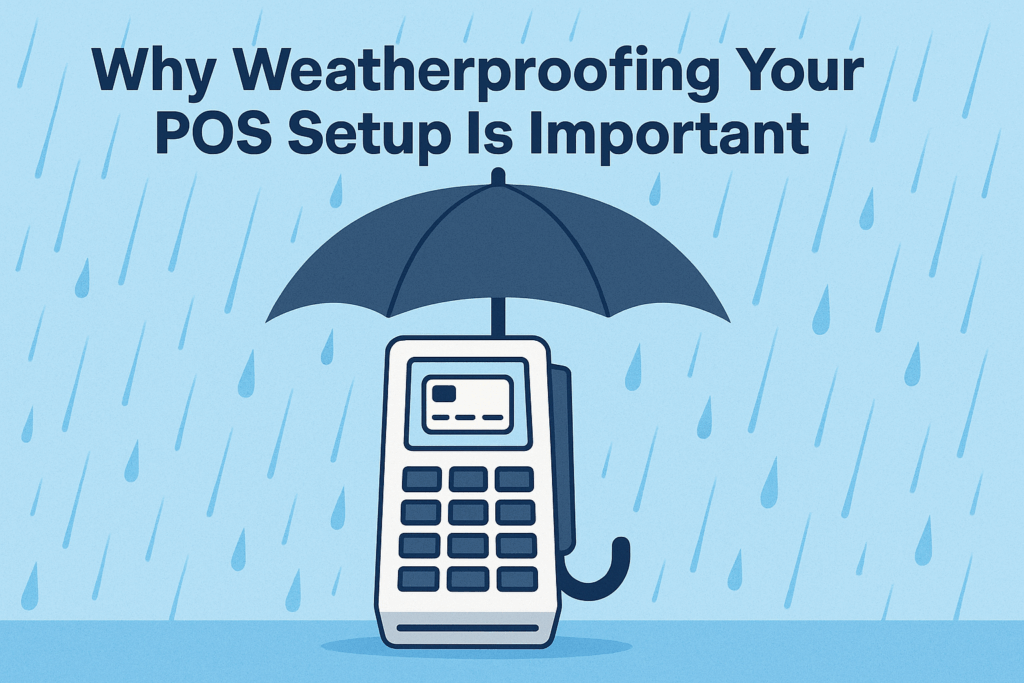
Weather can have a huge impact on outdoor sales, especially at farmers markets and farm stands. A well-prepared vendor can continue doing business in bad weather, whereas an unprepared one might suffer damaged equipment, lost sales, or even safety hazards. Here are a few reasons why weatherproofing your POS setup is critical:
- Protecting Your Investment: Modern POS hardware – tablets, card readers, receipt printers, etc. – isn’t cheap. Most standard devices “are typically not designed to withstand extreme weather conditions, such as rain, direct sunlight, or excessive dust,” so without protection they can easily. A single thunderstorm could ruin an unprotected tablet or cash register, leading to costly repairs or replacements. Weatherproofing safeguards your valuable equipment from damage.
- Ensuring Business Continuity: Markets often run rain or shine, and customers still show up in drizzles or heatwaves. If your payment system goes down due to weather, you’re effectively closed for business. By contrast, a weatherproof setup lets you keep processing sales through a sudden downpour or on a sweltering afternoon. This consistency builds trust with customers (they know you’re reliable) and prevents lost revenue on challenging days.
- Safety and Professionalism: Water and electronics don’t mix, and neither do high winds and unsecured gear. A weatherproofed POS setup isn’t just about keeping devices dry – it also means using safe power cables and stable shelters. For example, outdoor-rated extension cords and proper grounding “greatly reduce the risk of electrical shocks and fires” at market booths. Securing your tent and equipment against gusts prevents accidents. Showing up prepared for weather also signals professionalism and care – market managers and customers will appreciate that you’ve thought ahead.
In short, weatherproofing is about protecting your tech, your sales, and everyone’s safety. It’s an up-front effort that can save you headaches and money in the long run. Next, let’s look at the specific weather challenges you might face and how to handle each one.
Common Weather Challenges for Outdoor Vendors
Outdoor market vendors in the U.S. encounter a wide range of weather conditions throughout the year. Whether you’re selling produce in the summer sun or holiday crafts in a chilly fall drizzle, it pays to understand the elements you’ll face. Here are the major weather challenges and their effects on your POS setup:
Rain and Humidity
Rain is the number-one threat to electronic devices outdoors. A sudden rainstorm can soak your smartphone, tablet, or card reader, potentially shorting it out. Even a light mist or high humidity can seep into ports and buttons, causing malfunctions over time. Moisture is also an enemy of paper receipts and cash, turning them to mush.
- Impact on POS: Rain can cause touchscreens to become unresponsive and can permanently damage internal circuits. If using a receipt printer or cash drawer, water can ruin receipts and banknotes. High humidity might fog up screens or lead to condensation inside devices.
- Solutions: Always have a plan for staying dry. At minimum, keep waterproof covers or tarps handy to quickly cover your electronics and products if a shower starts. Many market vendors literally “throw a tarp” over everything during surprise rain – but you can be more organized by using fitted covers for your POS. Invest in water-resistant device cases (discussed more below) and waterproof storage containers for sensitive gear so that even if it rains, your items stay dry. Setting up under a waterproof canopy tent (with sidewalls) is crucial – this provides the first line of defense against rain (more on tents in the next section). You can also attach simple rain awnings or gutters to your tent to channel water away from your checkout area. In humid or misty conditions, periodically wipe down your device and consider using silica gel packs in cash boxes or cases to absorb moisture. The goal is to create a shelter within which your POS can operate as if it were indoors.
Sun and Heat
On the flip side, bright sun and high temperatures pose their own problems. Many U.S. farmers markets operate in summer, and by midday the sun can be intense.
- Impact on POS: Overheating is a real risk – most devices are designed to operate between about 32º–95º F ambient temperature. Direct sun can quickly bake a tablet or phone beyond that range, leading to performance throttling or automatic shutdown to prevent damage. Glare from the sun makes it hard to read screens, both for you and customers signing on a touch screen. UV light over time can also degrade plastics and screens. Additionally, high heat can shorten battery life and make devices sluggish.
- Solutions: The mantra for sun is provide shade and ventilation. Use a canopy or market umbrella to keep your POS station out of direct sunlight. Most farmers market canopies are 10×10 feet and often white, since white reflects heat better. Set up your table under the tent, and consider an extra umbrella or sunshade on the west side for afternoon sun. Many canopies come with adjustable height legs – lower one side if needed to block a low sun angle. You can also attach a shade sidewall or even a piece of cloth to cast shadow on your device. If you’re in a very hot climate, a small battery-powered fan in your booth can circulate air and keep devices (and people!) cooler. Keep your devices turned off or in the shade when not in use; don’t leave that iPad baking on the table all day. Also, use anti-glare screen protectors on your devices – these matte overlays cut down on harsh reflections so you can see the screen in bright conditions. Some rugged tablets even have “sunlight readable” displays with 1000+ nit brightness for outdoor visibility, but if you’re using a regular consumer tablet, max out the brightness and use shade/anti-glare film. Always have your device charged beforehand, as heat can slow down charging or drain batteries faster. And of course, stay hydrated and use sunscreen for yourself – a fainting vendor is bad for business!
Wind and Dust
Markets in open areas can experience wind gusts that threaten your setup. A strong wind can send devices tumbling, scatter paper receipts, or even topple a canopy if it’s not secured. Wind often brings dust and debris with it, especially in drier regions or near fields/parking lots – that dust can infiltrate your electronics.
- Impact on POS: A device blown off a table may end up with a cracked screen or worse. Dust can clog charging ports, magstripe readers, and cooling vents, causing overheating or connection problems. Blowing dust or sand might scratch screens and make devices dirty. If you use a touch-screen POS, dust on the screen can also interfere with touch sensitivity.
- Solutions: Anchor everything down. For your tent or canopy, use weights or sandbags on each leg and secure all tie-downs – a sturdy, weighted tent is your primary windbreak. Most markets require ~25-pound weights per tent leg. Also secure any umbrellas. On your table, use device mounts or stands that have non-slip bases or clamps. For example, if you have a tablet, put it in a robust stand that can be affixed to the table or has a weighted base so a gust won’t knock it over. Keep any loose papers (receipts, flyers, cash) in containers or under paperweights. In very windy conditions, consider partially lowering your canopy or adding windbreak walls (sidewalls) to your tent – transparent vinyl sidewalls are great because they cut wind but still let customers see your booth. Just be sure the walls are securely attached so they don’t become sails. As for dust, protective cases can help here too – choose cases that seal ports with covers or gaskets. Some vendors use inexpensive keyboard dust covers or even plastic wrap on devices during dusty outdoor events. Keep a soft cloth or electronics cleaning wipe handy to regularly wipe screens and card slots. If your environment is very dusty, you might invest in rugged devices rated for dust resistance (IP65+ rated, meaning dust-tight) or simply ensure you store devices in cases when not actively using them. Finally, at day’s end, give your equipment a good wipe-down or gentle compressed-air dusting to remove grit.
Cold and Inclement Weather
While most farmer’s markets peak in warmer months, some outdoor markets continue into fall or start early in spring when temperatures can be chilly. In some regions, “holiday markets” or farm stands might operate in near-freezing conditions. Cold, snow, and sleet bring their own challenges.
- Impact on POS: Cold temperatures can cause device batteries to drain much faster and can even lead to devices shutting off unexpectedly. Screens may become less responsive, and LCD displays can “ghost” or get dim in extreme cold. If any precipitation is frozen (sleet, snow), it’s basically similar to rain in terms of moisture risk when it melts – plus, snow can obscure your workspace. Moving devices from cold outdoor air to a heated indoor environment (or vice versa) can cause condensation inside the device, which is dangerous for electronics.
- Solutions: For cold, the key is to insulate and monitor your devices. Keep your payment devices warm when not in use (e.g. store the tablet in a jacket or an insulated case between customers). There are thermal covers made for electronics, or you can repurpose something like a small cooler bag as an insulating pouch. Some vendors use chemical hand warmers: placing a hand-warmer pack near the device (not directly on it, but in a shared pocket or under the case) can stave off extreme cold. Make sure devices start the day fully charged (cold batteries discharge quickly), and consider carrying a power bank so you’re not caught with a dead card reader in the cold.
If it’s snowing or sleeting, treat it like rain – use your canopy and covers to keep precipitation off your gear. Wipe any snow off devices immediately (before it melts). If your tablet or POS terminal has a removable battery, it’s wise to have a spare battery kept warm in an inner pocket. And when you pack up, allow devices to come back to room temperature slowly before using them or charging them indoors, to avoid rapid condensation. (For instance, don’t put a frozen tablet next to a heater or plug it in right away; let it sit in its case until it warms up.) By being mindful, you can operate even in brisk weather – many hardy vendors sell at winter markets by just bundling themselves and their tech up appropriately!
Now that we’ve covered the challenges, let’s move on to the fun part – the gear and strategies that will weatherproof your POS setup and keep you open for business in any weather.
Essential Weatherproofing Gear and Strategies for Your POS
Equipping your market booth with the right hardware and accessories is crucial to weatherproofing. Below, we detail key solutions – from physical shelters to tech add-ons – that can shield your point-of-sale from the elements. These recommendations apply whether you’re a solo farmstand seller or a large farm operation running multiple POS stations.
A sturdy pop-up canopy with sidewalls (like the one shown) is a must-have for outdoor vendors, providing shelter from rain and sun for both you and your POS equipment.
1. Pop-Up Canopy or Tent (with Sidewalls)
Your first line of defense is a quality canopy tent to cover your entire selling area. Nearly all U.S. farmers markets require or encourage a 10×10 foot pop-up canopy for each vendor booth – and for good reason. A canopy keeps rain off your head and off your electronics, and provides shade in the heat.
When choosing a tent, look for durable, weather-resistant materials. Common canopy fabrics are polyester or vinyl; make sure it’s labeled waterproof (not just water-resistant) so that rain won’t drip through. UV protection is important too – many come with a silver coating or a UV rating (UPF 50+ is ideal). The frame should be sturdy: steel frames offer strength (but are heavier), while aluminum frames are lightweight and rust-resistant. Choose based on your needs – for example, a large farm vendor who sets up daily might prefer steel for longevity, whereas a solo artisan might like aluminum for easier transport.
Don’t forget about the canopy accessories: sidewalls are panels that attach to the sides of the tent. These are incredibly useful – you can deploy sidewalls on the windy or rainy side to block out weather. Solid fabric walls provide wind/rain protection and also a bit of privacy/security for the back of your booth. Clear vinyl sidewalls are popular for vendors because they “offer protection from the elements without blocking visibility” – customers can still see your display through a clear wall, and you get a windshield effect. Some sidewalls have roll-up windows or half-panel options; use what fits your setup. It’s wise to carry at least one or two sidewall panels with you to the market in case of sideways rain or whipping wind.
Finally, secure your canopy. As mentioned earlier, use proper weights on each tent leg (sandbags, weighted plates, or water weights – about 25–40 lb per leg is common). This prevents the tent from becoming a kite in gusty weather. Additionally, stake down or tie down the canopy if the venue allows – many tents come with rope and stakes for grass setups. A well-secured tent will not only protect your POS but also keep your whole booth safe.
2. Waterproof Cases and Device Protection
Your phone, tablet, or dedicated POS terminal should have its own armor. Think of a waterproof case as a raincoat for your electronics. If you’re using a consumer tablet (like an iPad) or a smartphone for transactions, invest in a case that is designed for rugged or outdoor use. Some top case manufacturers offer IP68-rated cases, meaning they are fully dust-proof and can even survive submersion in water.
For example, The Joy Factory’s aXtion Pro cases for iPad are IP68 waterproof and “protect against water, dust, and moisture, ensuring your devices stay fully functional in any environment…harsh weather conditions”. There are also LifeProof and OtterBox cases that provide heavy-duty drop protection and varying degrees of water resistance – check the specifications, as some are water-resistant (splash-proof) while others are truly waterproof.
If a full waterproof case is too pricey or not available for your device model, consider simpler solutions: tablet sleeves or clear pouches (essentially a plastic waterproof bag you can operate a touchscreen through) can be very effective during rain. Many kayakers and boaters use waterproof phone pouches that still allow touch input – those can work for a vendor in a pinch to keep a phone dry while taking payments. Even a DIY approach like covering a touchscreen with cling film or a zip-top plastic bag can allow basic operation in heavy rain, though it’s not ideal for the long term.
Beyond water, cases also protect from dust and drops. A rugged case with port covers will stop dust and grit from getting into charging ports or card reader slots. It also gives you a better grip in case your hands are slick from rain or sweat. For devices that connect to a card-swipe reader attachment, check how the case accommodates it – you may need a case that has an open port or use a wireless reader.
Lastly, screen protectors play a role here. A tempered glass screen protector or a good film can save your screen from scratches by windblown debris or clumsy drops. Some screen protectors also add water-resistance by sealing edges, and anti-glare properties for sun. If your device will be used in rain, note that water droplets on a touch screen can register as touches – having a water-repellent (oleophobic) screen coating, as many protectors do, can make it easier to wipe off rain. In wet conditions, you might even use a capacitive stylus for signatures so customers don’t have to touch a wet screen.
3. Stable Stands, Mounts, and Shields
Think about how your POS device is positioned in your booth. You want it accessible to you (and maybe to customers for signatures), but also safe from falls or theft. For small vendors using a phone or tablet, a stand or mount is very useful. For example, a tablet stand with a weighted base will keep the device upright and stable even if jostled. Some stands have clips or straps to hold the device securely – great for windy days. There are also mounts that clamp to your table or booth frame. By securing your device, you prevent it from sliding off the table if things get wet or if wind knocks the table.
If you’re a larger operation using a full POS register or touchscreen terminal, consider an enclosure or cabinet. Companies even make custom POS enclosures with locks and covers. For instance, Shore Plastics offers “custom fit, locking covers to protect your POS unit from the effects of weather, sun glare, and theft” – these are like acrylic shields that can cover a register at an outdoor bar or market stand. While a small farmer vendor might not need a fancy custom cover, a larger market vendor with permanent outdoor setups (like an orchard stand or farmers market that runs daily) could use something like that for overnight or storm protection.
Also think about shields in terms of customer interaction. If rain is blowing in from the front, a clear plastic shield in front of your checkout area could be put up (even something like a clear shower curtain hanging from the tent front) so that customers can still see you and the products, but rain is kept out of the payment area. This was commonly done for pandemic sneeze guards, but it doubles as rain protection too.
4. Power and Connectivity Resilience
An often overlooked aspect of weatherproofing is ensuring you have reliable power and connectivity despite weather issues. If your POS runs on battery, make sure you have a full charge before market and consider a backup battery pack. In cold weather especially, batteries drain fast – an external USB power bank can recharge your phone or tablet on the go.
For bigger setups (multiple devices, lights, a refrigerated unit for produce, etc.), some farms bring a portable generator or battery station. If so, protect your power source from weather: generators should be under cover (but ventilated), and battery stations likewise kept dry.
If you plug into grid power at a market, use outdoor-rated extension cords. As the USDA Farmers Market guidelines note, “electrical extension cords must be rated for outdoor usage… Outdoor extension cords offer protection from moisture, direct sunlight and abrasion”. These have better insulation to prevent shock if they get wet.
Also, use cords with a ground (three-prong) and keep connections off the ground (you can elevate the connector on a crate or wrap it to avoid puddles). A ground-fault circuit interrupter (GFCI) adapter is a smart addition – it will cut power if there’s any electrical leak (for example, water shorting something), preventing shocks.
For connectivity, rainstorms can sometimes knock out Wi-Fi if the venue has it, and heavy clouds or crowds might reduce cellular data speeds. It’s good to have a backup plan: if you normally rely on a market’s Wi-Fi or a hotspot, have your phone’s cellular as a fallback (most POS apps like Square can run on a phone’s LTE/5G).
Conversely, if signal is spotty, some systems allow offline mode – e.g., Square can store transactions offline to process later when you reconnect. Just be aware of the risks (offline credit transactions might decline later). In any case, make sure your POS app is set to handle intermittent connectivity gracefully.
Finally, surge protection: If using powered equipment, plug them into a surge protector strip. Stormy weather can cause power spikes or outages; a surge protector will help prevent your charger or device from frying due to a voltage surge. Some UPS (uninterruptible power supply) units not only give battery backup for a few minutes (allowing safe shutdown) but also condition the power. For most small vendors this might be overkill, but larger operations could consider a UPS for their main terminal if power flicker is a concern.
5. Weather-Resistant POS Hardware Options
If you are a larger farm operation or you find yourself doing outdoor sales very frequently (and in tough conditions), it might be worth investing in purpose-built outdoor POS hardware. There are rugged POS terminals and tablets on the market designed for restaurants patios, food trucks, or outdoor retail.
For example, certain manufacturers offer durable, fanless POS terminals that are spill-resistant and dust-resistant, meant to handle being outside. Posiflex, for instance, advertises terminals “built for all types of weather… spill and dust resistant… allowing you to place it outside, inside – anywhere your business requires”. These terminals often have sealed touchscreens and components that won’t mind a bit of rain or a dusty fairground.
Similarly, you can find rugged mobile devices (running Android or Windows) which combine a tablet and payment module in one. They usually come with high IP ratings (waterproof), drop protection, and sometimes even glove-friendly or rain-mode touchscreens. While these can be more expensive than a basic iPad + card reader, they are a solid option for high-volume usage in farmers markets or outdoor events.
Even for smaller vendors, as technology advances, keep an eye on your payment device options. Many new card readers (for instance, those from Ingenico or Verifone designed for delivery services) are made with at least some weather-resistance. And since 2023, smartphones can accept contactless payments directly (Tap-to-Pay on iPhone or Android) meaning you might not need an external card reader at all – you just tap the customer’s card/phone on your phone. If you use that, make sure your phone is protected (case, screen, etc.) because it truly becomes your all-in-one POS.
In summary, choose hardware that fits your environment. If you know you’ll be doing a lot of markets in the rain, a device with a higher ruggedness rating or a really good case is worth the peace of mind.
Adapting Strategies for Small Vendors and Larger Operations
Every vendor’s needs are a bit different. A solo artisan selling jam at a weekly market won’t set up exactly the same way as a large farm with multiple employees at a big regional market. Here’s how to scale the weatherproofing principles to fit your operation:
For Solo Vendors and Small Market Stalls
If you’re a one-person show with a single table or two, your focus should be on portability and simplicity. You likely use a phone or tablet with a card reader. For you, the basics suffice: a good 10×10 pop-up tent, a waterproof case for your device, and maybe a single sidewall or tarp for bad weather. Prep a “weather bin” that you bring to every market: include a folded tarp, bungee cords or clips (to attach tarp or sidewall), a microfiber towel (to dry things off), and perhaps a spare portable charger. This kit ensures you can react quickly to weather changes.
Since you have less equipment overall, it’s easier to keep an eye on it. Still, practice good habits: use that tablet stand or cash box even if it’s just you – it keeps things from sitting in puddles or blowing away. When rain threatens, you can often cluster your critical items together and cover them in one go (for example, pull your cash box, Square reader, and tablet close and drape one tarp over the lot).
And don’t forget about your own comfort: bring appropriate clothing layers, a rain jacket, hat, etc., because if you’re miserable in bad weather, your attention to your POS may slip. Small vendors have the advantage of agility – you can pack up or adjust faster – but you also may not have backup equipment, so protecting what you have is vital.
For Larger Farm Operations and Multi-Staff Booths
If you run a larger stand – say you have a double tent setup, multiple staff, maybe more than one checkout station – you need a more robust plan. First, invest in higher-grade equipment if possible: heavier-duty canopies (or even a custom market trailer), commercial-grade POS hardware or at least enterprise cases, and multiple sidewalls or enclosure options. You might also use tables or counters that are waterproof (plastic folding tables or wood tables with waterproof covers, rather than something that will warp or rust).
With staff involved, assign weather roles: for example, if a storm hits, who grabs the device covers, who secures the tents, who tends to any generators, etc. Having a quick-response plan will save expensive equipment from being ruined. Larger farms often bring not just one, but multiple POS devices – perhaps an iPad and a backup Android phone, or a cloud-connected cash register and a mobile card reader for redundancy. This is smart; just be sure all are protected (and keep the backup safely stored in a dry container until needed).
Consider an inventory tent and a sales tent if space allows, where the sales tent is customer-facing and inventory tent stores extra stock and a dry spot for electronics storage or staff during harsh weather. Large vendors also should think about insurance – some business insurance policies or vendor insurance will cover equipment loss due to weather. It’s not a physical strategy, but it’s a financial safety net if a tent collapse or freak weather event destroys your gear.
Finally, larger operations can utilize things like flooring (even just interlocking mats) to keep you off the mud, and lighting in case weather makes it dark. Weatherproof your lighting (use outdoor string lights or battery lanterns, not indoor lamps) and elevate cords. Essentially, scale up your weatherproofing in proportion to scaling up your booth.
No matter the size, the core idea is the same: plan for the worst weather, hope for the best. On a beautiful day, your preparations might seem unnecessary, but it just takes one thunderstorm or dust storm to appreciate all the safeguards you put in place.
Frequently Asked Questions (FAQs)
Q: Can I use my POS system in the rain if it’s under a tent?
A: A tent provides basic shelter from rain, but you should still take extra precautions. Under a canopy, wind-driven rain can still reach your POS device, and humidity is still present. It’s best to have your device in a water-resistant case or cover, even under the tent. Also use sidewalls or an umbrella to block rain from blowing in. If you anticipate heavy rain, consider moving electronics to the most center area of the tent or even temporarily covering them with a tarp until the downpour passes. Remember, standard tablets/phones are not fully waterproof – so treat even a tented area as damp and protect accordingly.
Q: What are some specific waterproof cases or accessories I can get for my tablet/phone?
A: There are many options on the market. For phones, brands like LifeProof (e.g. FRĒ series) and OtterBox offer cases that provide water and drop protection. For iPads and tablets, look at products like the aXtion Pro waterproof case by The Joy Factory which is IP68 rated, or rugged cases by Catalyst and Griffin. Even Amazon carries waterproof pouches that fit various tablet sizes.
If you use a Square Terminal or card reader, you can find hard cases (like the CASEMATIX IPX7 waterproof case for Square Register) designed to store and transport them safely – though those are more for travel/storage than use during operation. Don’t forget screen protectors (look for ones with an oleophobic coating to repel water) and port plugs if your case doesn’t have them. In addition, waterproof table covers or equipment covers (like small appliance covers made of vinyl) can be repurposed to cover printers or cash boxes during bad weather.
Q: How can I keep my device from overheating in the summer?
A: First, always operate your POS in the shade – direct sun will heat it up fast. Use your canopy or umbrella, and consider positioning a small battery-powered fan toward the device to keep air moving. Many vendors bring those clip-on fans and attach them to the tent frame, which helps cool the general area.
Avoid stacking things on top of your device (like don’t put papers or cloth over it) as that traps heat. You can also use a white or reflective case for your tablet (white reflects sunlight better than dark colors). If possible, give the device breaks: lock the screen or power it down when you have a lull, so it can cool off. Remember, most devices ideally run below 95 °F. If it’s a very hot day, periodically check the device temperature – if it feels very hot or gives a warning, you might set it on an ice pack briefly (wrapped in a cloth to avoid moisture) or swap to a backup device while it cools.
Never leave the device sitting in a closed car or in direct sunlight before the market; try to keep it near ambient temperature to start. And of course, keep the battery charged; a struggling battery can overheat more. By managing shade and airflow, you can prevent most overheating issues.
Q: Do I really need a tent? Can’t I just use an umbrella or operate in the open?
A: Technically, you could operate with just an umbrella or in open air, but it’s highly discouraged. A tent is one of the best investments for any outdoor vendor – it provides structured, reliable shelter for you, your products, and your equipment. An umbrella might keep rain off your head, but rain can still blow onto your table and devices from the sides. Umbrellas also offer limited shade and zero wind protection.
If a sudden storm hits, having a robust canopy that “shield[s] products from the sun and rain” is invaluable. Also, customers tend to congregate more at covered booths during sun or rain – it’s just more inviting. That said, if you’re in a situation where a tent isn’t feasible (say a very small sidewalk spot), at least use a large patio umbrella with a weighted base and attachable side drapes.
Some vendors also use a beach tent or sporting event canopy (which is like a half-tent) as a minimalist shelter. But whenever possible, go with the standard 10×10 pop-up canopy; it’s the norm at most U.S. markets and for all the reasons above, it pays off.
Q: How do I keep my cash and paper receipts dry?
A: Great question – we focus on electronics, but cash and paper are still part of many transactions. To weatherproof your cash storage, use a cash box or drawer that latches tightly, and consider one that is metal or plastic (wooden cash trays can soak up moisture). You can keep the cash box itself in a large ziplock or waterproof bag if rain is incoming.
For receipts, if you use a thermal printer, keep the printed receipts out of rain (they’ll blur if wet). Have a small plastic bin or Tupperware on your table where you can quickly toss receipts or papers if rain starts – something with a lid you can snap shut. Alternatively, use one of those acrylic ticket boxes or a simple clipboard with a plastic cover. If it’s a light rain, conducting transactions under the tent should keep receipts dry, but in heavy rain you might switch to email or text receipts (an option on many POS systems) to avoid dealing with wet paper.
Lastly, always have a few towels or paper towels in your kit – you can quickly dry your hands (damp fingers make paper soggy) and dab off any wet cash or receipts. Once the rain passes, ensure you properly dry out and air out the cash box to prevent mildew.
Q: Any tips for dealing with extreme weather or emergencies at a market?
A: The first tip is prevention and monitoring. Keep an eye on the weather forecast – if severe weather (thunderstorms, high winds, lightning) is likely, follow the market management’s guidance. Many markets will cancel or delay in truly dangerous weather. Assuming you’re caught by surprise at the market, have an exit strategy: know how to quickly pack up your equipment if needed. Prioritize safety over sales in extreme situations.
For example, if winds become dangerously strong, it may be best to take down the canopy (controlled collapse rather than a sudden failure) and secure your equipment in your vehicle. For lightning, remember that a tent does not protect from lightning – avoid handling electronics or metal in lightning storms; if possible, take shelter in a car or building until it passes. Some practical emergency items: large trash bags (to throw over equipment or inventory quickly), duct tape (for quick repairs or securing things), and a first aid kit (someone could get cut or hurt during a frantic weather event).
After the fact, inspect all your gear – even if everything looks okay, dry out your tent, check for water in devices or cases, and address any damage. Each extreme event is a learning experience; you might add new precautions to your toolkit after living through one. The good news is that most markets rarely see truly severe conditions unexpectedly, but being prepared means you won’t be caught off guard.
Conclusion
Weatherproofing your POS setup for outdoor markets might require a bit of extra effort and investment, but it pays off with smooth, stress-free operation and protected equipment. By understanding the challenges – from rainstorms to heat waves – and implementing the right solutions (like sturdy canopies, waterproof cases, anti-glare screens, secured power cables, etc.), you ensure that a cloudy day never rains on your parade, financially speaking.
Farmers and market vendors in the U.S. work hard to bring their goods to the public; the last thing you need is Mother Nature spoiling a market day. With the tips in this guide, you’ll be ready to handle whatever the season throws at you and keep serving customers in comfort and safety.
Remember, the key steps are: cover it, protect it, secure it, and back it up. Cover your booth with a reliable tent and sidewalls for shelter. Protect your devices with cases and covers so they’re safe from water, dust, and sun. Secure all your gear against wind and accidents – tie things down, use weights, mount your devices.
And back up your operations with contingency plans like spare batteries or backup devices for connectivity and power. By doing this, you demonstrate professionalism and care, which builds customer confidence and lets you focus on selling your fantastic products rather than worrying about a soaked tablet or flying cash.
In farming and market life there’s a saying: “hope for good weather, prepare for the bad.” So equip yourself with the right weatherproofing tools and you’ll be able to smile come rain, shine, or anything in between – because your POS and your business will remain open and thriving no matter the forecast!